Microsoft would say “Please install Remote Desktop Services” and activate it!
And here, what happens when third user tries to connect to the server using a RDP connection

So what you have to do, to “crack” RD service?
You can removing concurrent sessions limit actually is pretty easy.
All you need to find “termsrv.dll” file on the path
“C:\Windows\System32”
and replace it with the “cracked” file.
FIRST: Stop “Remote Desktop Services”
Open Run > Type “Services.msc” > Find the service “Remote Desktop Services” and Stop it
![How To crack Remote Desktop Service on Windows Server 2012 R2.mp4_snapshot_02.24_[2016.11.08_20.02.53].jpg](https://mohamedhassaneg.files.wordpress.com/2016/11/how-to-crack-remote-desktop-service-on-windows-server-2012-r2-mp4_snapshot_02-24_2016-11-08_20-02-532.jpg?w=616)
SECOND: Take ownership termsrv.dll in c:\Windows\system32.
By default its TrustedInstaller
1. Change the ownership


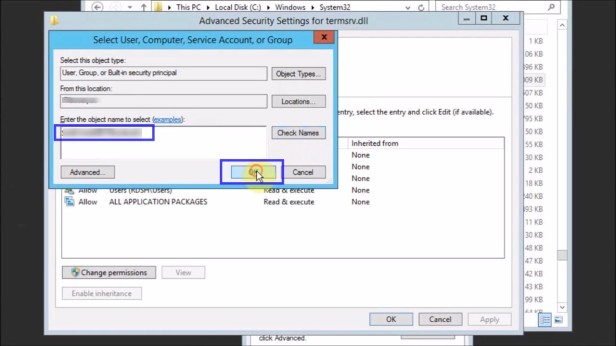

2. Add your current user and change its permissions 


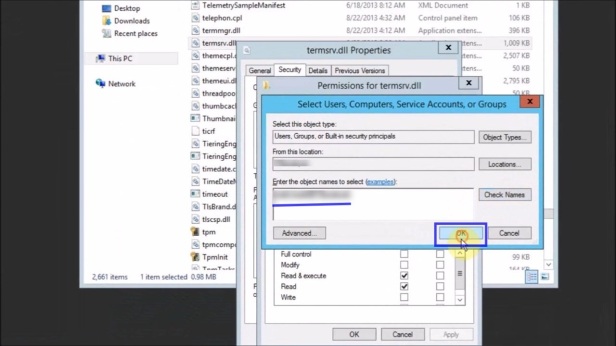
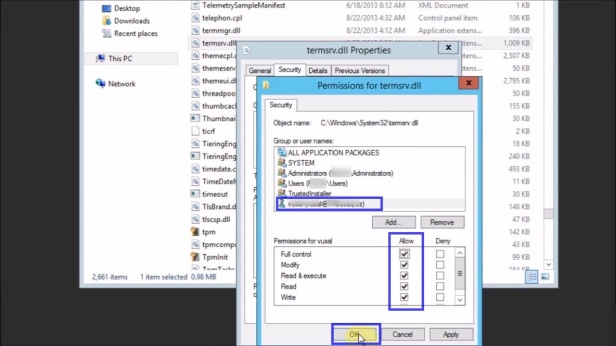
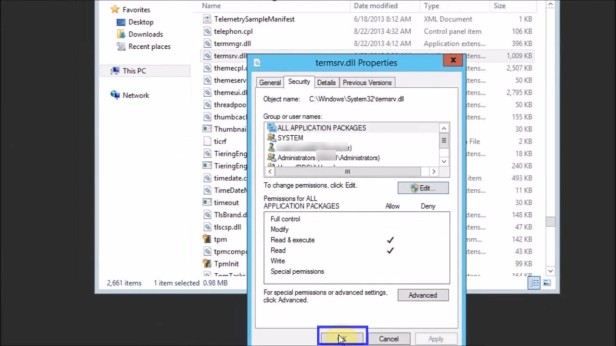
THIRD: After completing step 2.
Replace “termsrv.dll” file on the path “C:\Windows\System32”
with the cracked file
![How To crack Remote Desktop Service on Windows Server 2012 R2.mp4_snapshot_03.20_[2016.11.08_20.07.29].jpg](https://mohamedhassaneg.files.wordpress.com/2016/11/how-to-crack-remote-desktop-service-on-windows-server-2012-r2-mp4_snapshot_03-20_2016-11-08_20-07-29.jpg?w=616)
![How To crack Remote Desktop Service on Windows Server 2012 R2.mp4_snapshot_01.45_[2016.11.08_20.01.47].jpg](https://mohamedhassaneg.files.wordpress.com/2016/11/how-to-crack-remote-desktop-service-on-windows-server-2012-r2-mp4_snapshot_01-45_2016-11-08_20-01-471.jpg?w=616)
![How To crack Remote Desktop Service on Windows Server 2012 R2.mp4_snapshot_03.24_[2016.11.08_20.07.45].jpg](https://mohamedhassaneg.files.wordpress.com/2016/11/how-to-crack-remote-desktop-service-on-windows-server-2012-r2-mp4_snapshot_03-24_2016-11-08_20-07-45.jpg?w=616)
![How To crack Remote Desktop Service on Windows Server 2012 R2.mp4_snapshot_03.30_[2016.11.08_20.08.03].jpg](https://mohamedhassaneg.files.wordpress.com/2016/11/how-to-crack-remote-desktop-service-on-windows-server-2012-r2-mp4_snapshot_03-30_2016-11-08_20-08-03.jpg?w=616)

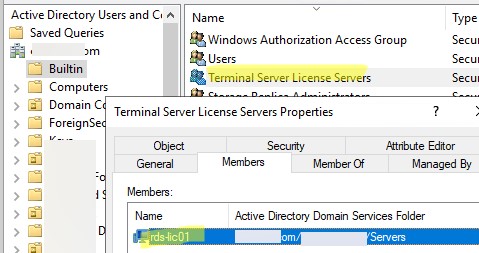
No comments:
Post a Comment