For this Tutorial i am using a Nexus 7 (2013) Edition, which is available at lowest prices. Still, it has a powerful CPU and – more urgent – battery pack, which makes it an almost perfect hacking device. You will find new and used Nexus 7 (2013) here: Asus Nexus 7 2B32 7-Inch 32 GB Tablet, Black (2013 Model)
Nexus Root Toolkit
For all your preparations you need the Nexus Root Toolkit (NRT). It’s used to Flash, Restore and Recover the Android OS on your Nexus device. Good thing: It supports all Nexus Devices out there – even the older Nexus S und Nexus 4. You can get it from it’s developers homepage: http://www.wugfresh.com/nrt/
Prepare Your Nexus Device
Before you start putting the KALI Nethunter on your Nexus, you need to prepare your device. I will write a tutorial on that later, but the basiv steps involve:
- Update your device to the most recent Android Version
- Root your device
In my case, i was using the firmware “Android 6.0.1 MOB30X” for my Nexus 7 (2013). The NRT will handle downloading all the required files (including SuperSU) automatically.
Installing Nethunter 3.0 on Your Device
Step 1: Advanced Utilities (Launch)
 This is the tricky part. You need to get the ZIP-File for your device first from the official DOWNLOAD PAGE. Make sure you choose the right version for your device. Hint: Lollipop means Android 5, Marshmallow is Android 6! Once you got the ZIP-File, you need to check the “Launch Button” under NRT’s section of “Advanced Utilities”. Check out the screenshot to the left.
This is the tricky part. You need to get the ZIP-File for your device first from the official DOWNLOAD PAGE. Make sure you choose the right version for your device. Hint: Lollipop means Android 5, Marshmallow is Android 6! Once you got the ZIP-File, you need to check the “Launch Button” under NRT’s section of “Advanced Utilities”. Check out the screenshot to the left.Step 2: Choose Flash ZIP
 Now we are choosing the Flash ZIP (which you downloaded from the official Download Page of Nethunter). Here’s a Screenshot about that step as well. Make sure to choose “File in on computer” before you click the “Flash Zip” Button.
Now we are choosing the Flash ZIP (which you downloaded from the official Download Page of Nethunter). Here’s a Screenshot about that step as well. Make sure to choose “File in on computer” before you click the “Flash Zip” Button.Step 3: Add ZIPs to Flash
 Choose the right Flash ZIP. Remember: LOLLIPOP means ANDROID 5, MARSHMALLOW means ANDROID 6. Do not mix that, otherwise you will fail. Here’s my choice for my Nexus 7 (2013) with the latest Android 6 Release (MOB30X). The file i downloaded and choose is “nethunter-flo-marshmallow-3.0.zip” – see Screenshot.
Choose the right Flash ZIP. Remember: LOLLIPOP means ANDROID 5, MARSHMALLOW means ANDROID 6. Do not mix that, otherwise you will fail. Here’s my choice for my Nexus 7 (2013) with the latest Android 6 Release (MOB30X). The file i downloaded and choose is “nethunter-flo-marshmallow-3.0.zip” – see Screenshot.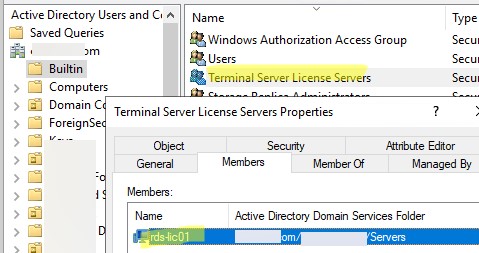
No comments:
Post a Comment